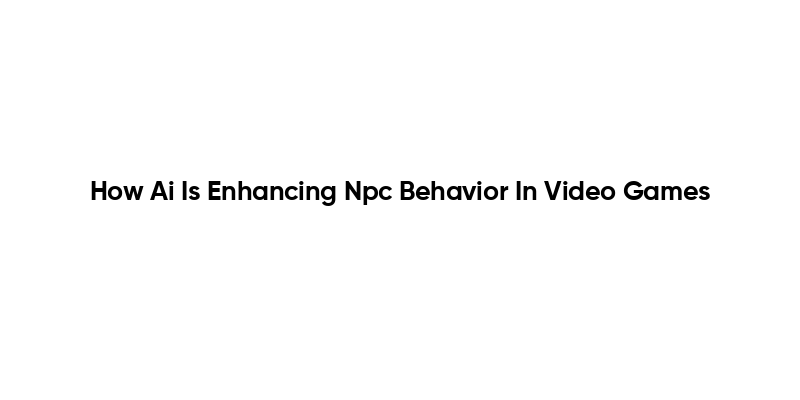Battlefield 6 stats have quickly become a central talking point for players tracking performance. For a quick BF6 stats check, many gamers head to EA’s official stat page. During the Battlefield 6 beta, you can view Battlefield 6 beta stats such as kill/death ratio, shot accuracy, matches played, and total XP. If you want to know how to view Battlefield 6 stats, a simple search on the beta help center provides the steps. In the end, Battlefield 6 player stats can be saved or shared, giving the community a clear snapshot of performance during the beta.
Beyond the direct numbers, players can interpret the data through alternative terms like performance indicators, progress metrics, and leaderboard positions. Analysts and fans often refer to the same information as game metrics, session statistics, and skill proxies that help compare playstyles. The official stat hub on EA’s site serves as a trusted source for these indicators, while third-party dashboards explore granularity such as objective contributions and time spent in objectives. By examining these insights, newcomers and veterans alike can tailor practices to boost scores and join the ongoing discussions around Battlefield 6’s evolving stat ecosystem.
Battlefield 6 Stats Overview: What You Can Check Today
Battlefield 6 stats aren’t visible in-game, but you can still gauge your performance through an official external tool. The beta’s stat-checking feature lets players view core metrics like kill/death ratio, shot accuracy, matches played, total XP, assists, total kills, and revives. This Battlefield 6 stats snapshot gives you a clear snapshot of how you’re performing across matches and modes.
This snapshot can be downloaded as an image for easy sharing and hashtags like #BF6Stats to show off your results. While the in-game UI remains limited, EA’s official method provides a safe way to track progress, and future updates may expand the available data to include additional metrics such as damage dealt, vehicle kills, score-per-minute, and objective stats.
BF6 Stats Check: How to Access Your Data via EA’s Website
To perform a BF6 stats check, head to the Battlefield 6 player stats page on EA’s website, type your EA ID, and press the magnifying glass to view your data. The BF6 stats check process is designed to be straightforward, using your display name from Battlefield 6 as your identifier.
The results show your key numbers and provide a downloadable image summarizing the stats. You can save this image for personal review or share it with friends and communities, helping you compare performance across players and weekends.
Battlefield 6 Beta Stats: Viewing Performance During the Open Beta
As of writing, the beta lets you view stats primarily during the first weekend, with plans to roll out access in the second weekend and, eventually, the full game. This Battlefield 6 beta stats view provides a consistent snapshot while the beta is live.
The interface highlights player kill/death ratio, shot accuracy, matches played, total XP, assists, total kills, and revives. It also surfaces your most played class and game mode, giving you context on where you excelled during the beta period.
How to View Battlefield 6 Stats: Step-by-Step Guide
Navigate to the Battlefield 6 stats page on EA’s website, type in your EA ID, and click the magnifying glass to bring up your data. This how-to view Battlefield 6 stats approach keeps you aligned with the official method rather than relying on third-party tools.
On the main stats screen you’ll see a downloadable image that summarizes your performance. You can save it for future reference or post it on social media to share insights with peers using the BF6 stats framework.
Battlefield 6 Player Stats: What Your Metrics Mean
The BF6 player stats include core metrics such as kill/death ratio, shot accuracy, matches played, total XP, assists, total kills, and revives. These numbers are your direct indicators of combat effectiveness and consistency across sessions.
Understanding what each metric means helps you interpret performance across classes and game modes. For example, a high accuracy paired with a solid K/D can indicate precise aim, while total XP and matches reflect overall engagement and persistence during the beta.
From Beta to Full Game: Will Your Battlefield 6 Stats Carry Over?
Since the data shown is beta-specific, there’s no guarantee that the same stats will carry over to the full Battlefield 6 release. You may see a reset or a different metric set when the full game launches, depending on how the developers implement stat tracking.
EA has not officially confirmed long-term changes to stat tracking, but the beta method currently offered provides a safe, official snapshot of performance for players during the test period. Expect clarifications closer to launch.
Exporting and Sharing Your BF6 Stats: Social Media Tips
The stats page includes a downloadable image you can save or post to social media, often with the hashtag #BF6Stats. This makes it easy to share your results with friends and the broader Battlefield community.
Sharing insights can help you compare progress across weekend sessions and drive friendly competition. Just be mindful of privacy and how much personal information you choose to reveal publicly on social platforms.
Where to Find the Battlefield 6 Stats Page: Direct Links and Access Tips
The primary source for Battlefield 6 stats is EA’s Battlefield 6 player stats page. Look up your EA ID, which is the display name you use in-game, to pull up your data.
If you can’t access the data, verify that you’re logged into the correct EA account and that you’re viewing the beta stats for your region. Clearing cache or trying a different browser can also help ensure the page loads properly.
Common Questions About Battlefield 6 Stats in Beta: FAQ
Is there an in-game stat viewer during the beta? No—stats are accessed via EA’s website during the weekend beta, not through the in-game menus.
What stats are shown, and will new metrics appear? The beta shows K/D, accuracy, XP, assists, total kills, and revives, with potential additions like damage dealt, vehicle kills, score-per-minute, and objective stats as the game evolves.
Future-Proofing Your Battlefield 6 Stats: What to Expect in Updates
As Battlefield 6 evolves, official updates may expand the stats suite, adding more granular data and historical tracking for players who want deeper analysis.
Stay tuned to official channels for changes to how stats are displayed, saved, and shared. Community discussions around BF6 stats check, Battlefield 6 beta stats, and related topics can offer early insights into upcoming enhancements.
Frequently Asked Questions
How to view Battlefield 6 stats
Battlefield 6 stats aren’t viewable in-game. To view your stats, go to EA’s Battlefield 6 player stats page, enter your EA ID (your BF6 display name), and click the search icon. Your K/D, accuracy, matches played, total XP, assists, total kills, and revives will be shown, with an option to download a stats image you can share using #BF6Stats.
What does Battlefield 6 beta stats include?
Battlefield 6 beta stats include key metrics such as kill/death ratio, shot accuracy, matches played, total XP, assists, total kills, and revives. You’ll also see your most played class and game mode, plus there’s a downloadable image you can save or share.
Where can I view Battlefield 6 player stats?
Visit EA’s Battlefield 6 player stats page, enter your EA ID (the display name you use in-game), and press search. The page displays your player stats like K/D, accuracy, XP, and more, and you can download a summary image for sharing.
How does BF6 stats check work during the Battlefield 6 beta?
During the beta, you can perform a BF6 stats check on EA’s stats page. Open the page, enter your EA ID, and view your beta stats (K/D, accuracy, XP, etc.). This feature was available during the first beta weekend and may be expanded later.
Can I download or share my Battlefield 6 stats image?
Yes. On the stats page, you can download a bundled image showing your key stats and share it on social media using the hashtag #BF6Stats.
Will Battlefield 6 stats be available in the full game?
EA has not officially confirmed whether the same stats view will be included in the full Battlefield 6 release. If available, similar stat pages or in-game tracking may be added for comprehensive player stats.
| Key Point | Details |
|---|---|
| In-game stat viewing | Battlefield 6 doesn’t offer an in-game way to view your player stats. |
| Official beta method | EA has revealed a completely safe and official way to check stats in the Battlefield 6 beta on EA’s website. |
| Beta time window | Currently, you can only check stats during the first weekend of the open beta; expansion to the second weekend and the full game is possible. |
| How to view stats (steps) |
|
| Stats shown in beta | Includes your kill/death ratio, shot accuracy, matches played, total XP, assists, total kills, and revives. Also shows your most played class and game mode. |
| Downloadable image | A downloadable image at the bottom shows all key stats; you can save it or share on social media with the hashtag #BF6Stats. |
| Full-game expectations | Hopes exist for expanded stats in the full game, such as overall damage, vehicle kills, score-per-minute, and objective stats. |
| Deals / purchasing info | Where to buy Battlefield 6: there are currently no available deals; GameSpot may earn commissions from retail offers. |